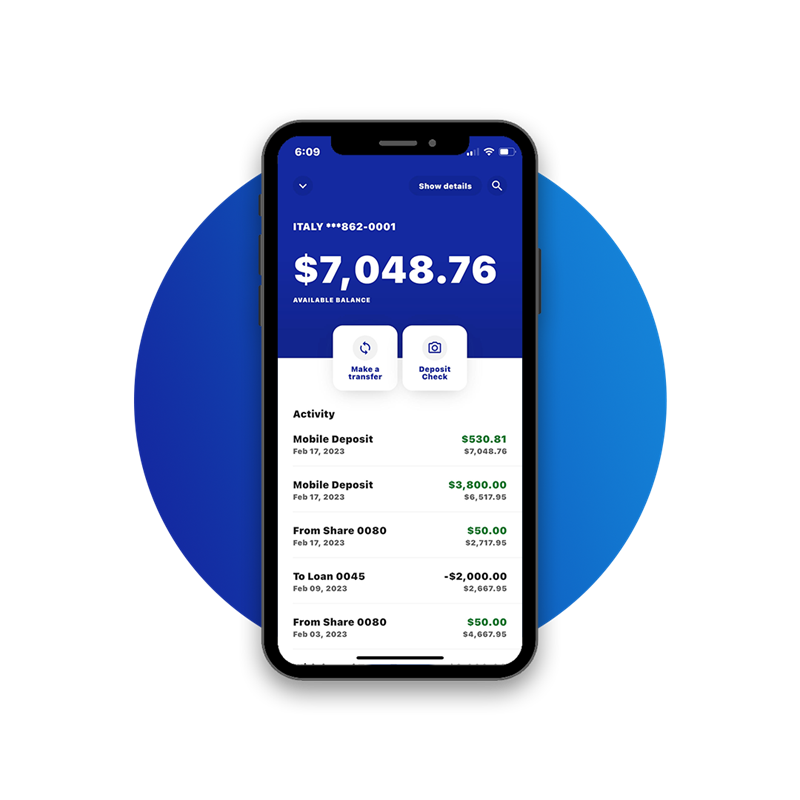Convenient Banking
Speed through checkout lines with one-touch transactions.
Make your loan payments simple and quick with EZPay.
Use the External Transfer feature in Digital Banking! This makes your payments easy, and avoids extra fees.
You can even set up recurring payments!
Need to set up another financial institution to make payments? It's simple. Click "Add Account" and add in the info of your other account!
Save money and time with External Transfers in Online Banking today!
Manage your money anytime, anywhere with our easy-to-use app.